A strategic plan lets you decide on the direction of your company as well as the steps that need to be taken in order to get you there. It can also give you the means to measure this success and evaluate your progress. Writing such a plan is a good opportunity to record the goals, values, and ultimate vision for your company and can help you decide what your next moves are.
Here we’ll provide an introduction to the strategic planning process. We will outline the steps for building your own strategy plan with some tips on how to better execute each step. Plus, we’ll provide you with an infographic to guide you through the process so you can develop your own strategic plan.
Strategic Planning in Times of Uncertainty
There’s a meme circulating right now on Twitter. It asks: Who led the digital transformation of your company? A) CEO B) CTO C) COVID-19. Very few of us planned for the current pandemic, and it’s forcing a lot of companies to take stock and reevaluate their goals, future plans, and business practices.
But change is hard. So is planning for change. Nowadays companies have to be nimble, especially those competing at the global level.
This includes cultivating specific skills. And take note of when it’s necessary to stop, take a step back, and reevaluate what you’re doing. Because unlike sharks which need to keep moving in order to survive, sometimes you need to stop and reflect before you can start moving again.
The strategic planning process is a way for companies to determine the course they want to take to get them through crises, uncertainty, and turbulence. With it you can organize, prioritize, and carry out business goals. The process offers a systematic way to deal with changes and gives clear-cut guidelines in times of chaotic upheaval and stress.
What is a Strategic Plan?
The definition of a strategic plan is a document that communicates the vision, values, direction, and goals of an organization. It can be one page of paper, a whole binder, a whiteboard, or a computer file.
It varies what exactly the strategic plan contains, because it is contingent upon the organization or team that develops it. However there are some basic elements which are consistent for most plans. These are:
- Vision statement
- Core values
- Analysis
- Long and short-term goals
- KPIs
- Action plan
Why Create a Strategic Plan?
A good strategy is a guide for all businesses and a way to outline their vision, values, and direction. And the first step to bring that vision to reality, is by going through the strategic planning process.
Although this can be done at any point, it’s particularly important to do before opening a new business or when you embark on a new chapter or encounter any difficulty. As the planning process maps out clear steps for companies to take.
How to Build a Strategic Plan?
There are a number of methods to building a strategy to get your company out of difficult situations. Although the terminology differs, the process is basically the same. And it can be boiled down to a few steps.
Here are the 6 steps in a strategic planning process and some tips on how to bring these steps to reality.
- Identify the direction, problem, or goal
- Research
- Analyze your options
- Propose a solution
- Implement
- Review and adjust

1. Identify the Direction, Problem, or Goal
Perhaps this sounds self-explanatory, but this first step isn’t always so straightforward.
Identifying the problem you need to fix or the goal you want your company to take, means weeding through lesser problems or prioritizing certain goals over others. There might be a number of problems occurring at the same time, so pinpointing the exact one may not be simple. Likewise it may also be difficult to separate your main goal from supporting goals.
For example, maybe you want to open new branches of your company by the end of the year. But doing so requires funding. So you need to decide what the short and long term goals are and if they work together to bring you to the same endpoint.
Visualizations of company plans can help identify the problems’s hot zone, and from there can make it easier to see what’s wrong and what specifically is causing the problem.
Tip: If you are managing several projects at once with multiple project managers, ensure not only that your portfolio management software supports allows all those users, but that can support multiple project Views. That way you can keep an eye on the big picture and the small details.
2. Research
This point is a good time to gather everyone who is involved in the process together and get them all on the same page. Then it’s time to hit the books. Do some research and collect as much information and data as possible.
Is the problem you’re facing due to internal or external factors? Or a combination of both? Do you have all the up-to-date information on your goals and plans? And do you have the means to achieve them?
Make sure that before embarking on your plans that you have as much info as you can. This will help you bring your plans to fruition and ensure their success.
Now is also a good time to do a SWOT analysis or engage in S.M.A.R.T.E.R. goal setting. Use these techniques in conjunction with a Gantt chart to make sure you have the proper capacity and can work within the specific timeframes.
3. Analyze Your Options
Often the most time consuming part. You’ll need to run through different scenarios to decide which one would be the best. You will also need to decide whether or not to bring in an outside entity to evaluate your situation and the possible outcomes.
It’s also important at this stage to ensure your stakeholders have given their input. Although this can often cause delays due to disagreements, it’s easier to make changes now, then later on down the road.
There’s various tools you can use for scenario planning. Different project management software have this option. Or you can use online Gantt tools. These bar charts are a great way to see your resources, tasks, and their dependencies. Create different charts for different potential scenarios and you’ll be able to see exactly how much time, money, and resources you’ll need for each solution.
4. Propose a Solution
Once you’ve run through your different scenarios, it’s time to make a concrete plan. You may need to prioritize which initiatives will be most beneficial and which should be executed first. You can also decide which of your options are not only the most achievable considering your budget and capacity, but also timeframe and overall results.
In order to coordinate with everyone about your proposal, it’s important to be able to share your plans. As well as making it clear when something has been tweaked.
Planning with spreadsheets can become messy in this situation. Especially if multiple people are working on multiple sheets. Dedicated online solutions work better by letting different people collaborate from anywhere and also making the new changes apparent to everyone.
5. Implement
After you and your stakeholders have agreed on the direction you plan to take, put it into action! Roll out the new objectives and how you plan to achieve them. The faster you can implement your solution, the faster you can start to see results.
Transparency is key here. Not only do the stakeholders and bosses need to be on board, but everyone in the company needs to know what the new changes are and how they will be put in place. Make sure you keep everyone informed of their new roles and responsibilities with shareable plans.
Tip: If you use planning software to share your plans, do some research on pricing to verify that your team can actually see their new roles and the changes made. For some tips on selecting the best tools for resource planning, you can check out our guide here.
6. Review and Adjust
When you’ve reached a predetermined amount of time, periodically check back to see if your implemented solution is working. You may need to give this some time and compare it at certain intervals.
When you’ve reached a predetermined amount of time, periodically check back to see if your implemented solution is working. You may need to give this some time and compare it at certain intervals.
Reports work well for this step. With reports you can compare current data to the past and see if your plan is getting you where you want to be.
When Should Strategic Planning Be Done?
Strategic planning can be done at any point, but especially in the beginning stages of your company or when you are going through a new phase or encountering a new difficulty. It’s a good idea to get a start on the process before you open a new business. But for many it can also be helpful to be in business for a while to really get a grasp on all the ins and outs of daily operations.
Some companies create new plans annually. While others, simply go back and reevaluate their old plans at a predetermined interval. But if you go through a major change or there’s a global event which affects the majority of businesses, then it might also be a good time to gather the team and embark on formulating a new process.
Strategy planning is ongoing, and you might need to go back to certain steps along the way. So it’s not as important to know when to start, as it is to just start and see where it goes.
Plan for Success
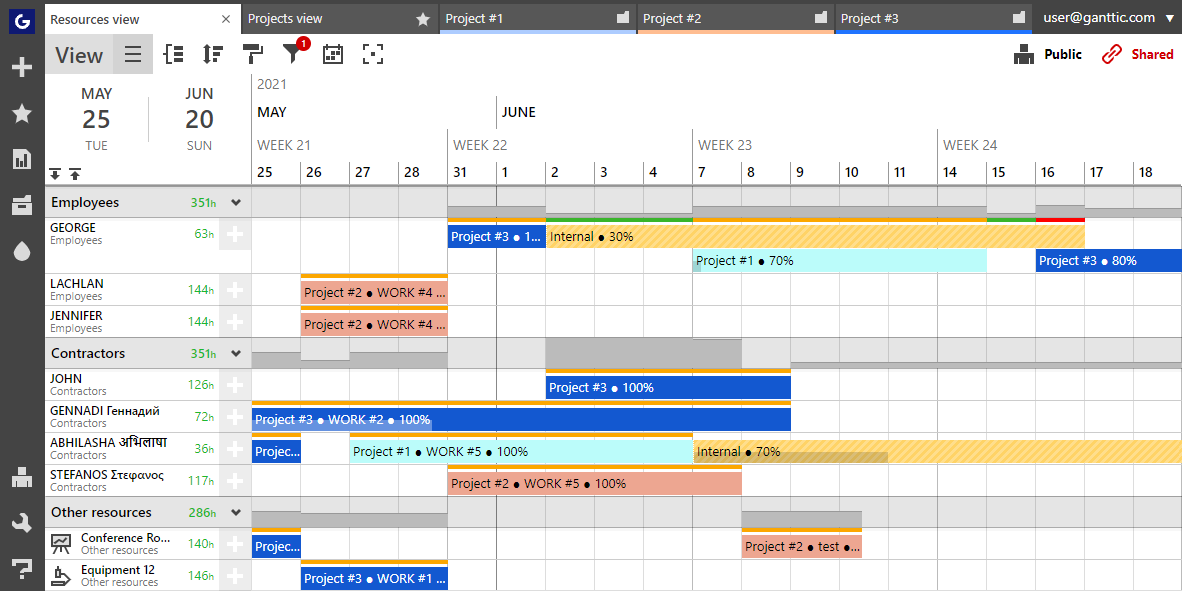
A successful business not only plans for success, but has contingencies in place when the plans change. Formulating a strategic plan is the first step in protecting your company from an unforeseen future because not only will you have a good idea of where you want to go, but with constant monitoring and adjusting you’ll know if you are heading in the right direction.
If you are interested in creating a strategic plan, it can help if you use software which gives an overview of your plans and which you can easily share. Ganttic lets you create online Gantt charts to keep you organized while measuring your progress.
There’s a reason why 40% of our clients end up growing their business when using our software. Find out more by contacting us or sign up for a personalized demo today!